
 |
|
#21
|
|||
|
|||
|
[ QUOTE ]
Is that a crotch I spot at the bottom of the screen? EDIT: Ryan beat me to it. [/ QUOTE ] Elisha Cuthbert's |
|
#22
|
|||
|
|||
|
[ QUOTE ]
who's the chick on your wallpaper?? raptor's mom?, no but another question bout your laptop, i use a hp right now, but might get the dell inspi... to 8 table w/o extensions.. but has it given you any trouble.. our university's tech depart gives us good deals with the dells but a bunch of students are running into problems with them... just wondering b4 i go buy one, thanks [/ QUOTE ] I think a Dell Inspiron or a Sony VAIO are the BEST way to go for poker computer. My roomate's VAIO has a wider screen and truthfully it is higher quality as well. I think that Dell offers much better discounts and pricing in general. Get a lot of ram and a decent video card if you plan on having 10 windows open (8tabling) while also searching the web, using AOL, etc. |
|
#23
|
|||
|
|||
|
So YOU are AllInLuckBot. We play against each other all the damn time.
I'm still going incognito for now. |
|
#24
|
|||
|
|||
|
I currently 4-table and try to get a seat at each of the 4 corners because I have a little overlap on my 17-inch laptop screen. Planning on getting a 23-inch flatscreen soon though, which will fix the problem.
|
|
#25
|
|||
|
|||
|
[ QUOTE ]
I currently 4-table and try to get a seat at each of the 4 corners because I have a little overlap on my 17-inch laptop screen. Planning on getting a 23-inch flatscreen soon though, which will fix the problem. [/ QUOTE ] Have you tried increasing your resolutions? Most laptops run 1600-1200 resolution which AFAIK would have no overlap on a 17'' monitor. |
|
#26
|
|||
|
|||
|
[ QUOTE ]
This is done on a Dell Inspiron 9100 Laptop. The resolution I use is 1920 x 1200. I play on my roomy's (Raptor517) monitor set-up sometimes and I find that this works quite the same for me. So for any of you that are too poor to buy another monitor, try this out. It works well for me, at least.  [/ QUOTE ] I want to add to this post that I use the Empire on the left with all of the coordinating games on the left. The Empire on the right coordinates all of the games on the right. I also make sure my left / right Empires coordinate with my start menu button tabs so when I bust out of a tournament I just click on the left / right tab and it is pretty easy this way. I also put a line in my desktop background down the middle using MSPaint so that it is easy for me to center everything. I keep my icons on the top of my desktop so I can access my spreadsheets or my calculator. |
|
#27
|
|||
|
|||
|
[ QUOTE ]
[ QUOTE ] Is that a crotch I spot at the bottom of the screen? EDIT: Ryan beat me to it. [/ QUOTE ] 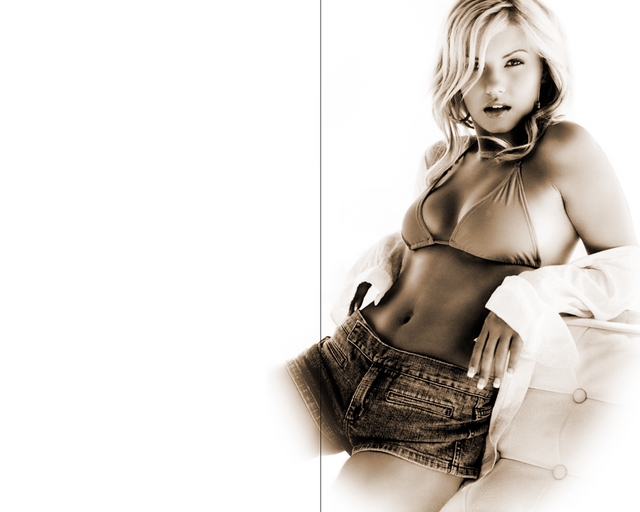 Elisha Cuthbert's [/ QUOTE ] |
|
#28
|
|||
|
|||
|
Why don't you just play with all the windows minimized and look at the background?
|
|
#29
|
|||
|
|||
|
Good layout. Yeh 8tabling with 2 1600x1200 is very doable. Course you have an advantage with the wide screen. I have 6 running on my dell lcd and 2 on my laptop, works fine (although I want 2 1600x1200 for no overlap, although I'll prob end up 12 tabling on it [img]/images/graemlins/smirk.gif[/img]).
You still have normal graphics?? Turn characters off and get a no chairs mod. |
|
#30
|
|||
|
|||
|
You obviosly get some anal kind of joy f'n around setting this up just so, but it's a huge waste of time. The reason having all the games visible is better is being able to monitor all the action on all the tables at a glance. So, you can keep your setup, but it will hurt your results.
There is actually a reason the top players here and in the other forums all use pretty much the same setup... Steve |
 |
|
|